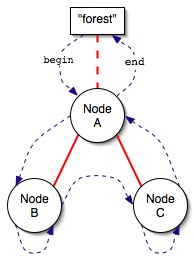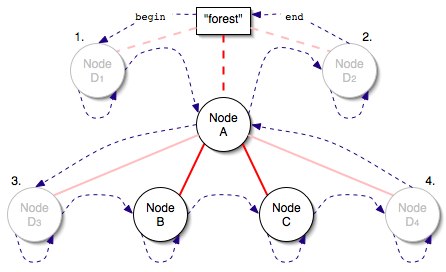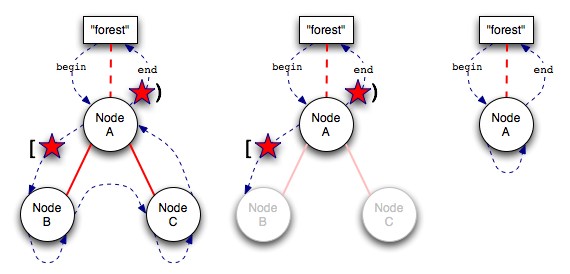Loading...
Searching...
No Matches
forest
Last updated January 25, 2005
Background
- A forest is a node-based (bidirectional) data structure for the representation of a heirarchy. The parent/child relationship between the nodes is maintained in the container class, so any regular type can be stored within without affecting it. It is equipped with a host of powerful iterators for varied methods of traversing the heirarchy, each of which is described below.
Usage
An Empty Forest
- The best way to describe the forest class and its iterators is visually. Here is what a forest with no nodes added to it looks like (an "empty" forest):
- The "forest" is simply the item you "hang on to" when you're creating forest nodes. Note that subtrees themselves, then, are not forests.
Forest Iteration
- Here's a simple forest with some nodes added:
- In this figure we have a forest with three nodes. The red lines are the tree structure of the forest- node
Aconnects to both nodesBandCas children. The blue dashed lines are the possible "positions" theforest::iteratorwill be over this forest. The best way to think of theforest::iteratorsis not so much the node that they point to but rather the nodes they "sit" in between. For instance,forest::begin()"sits" in between the forest head and nodeAin the above example.
A Sample Iteration
- To follow a forward fullorder iterator over the above example, we start between forest head and
A. The iterator will then move onto nodeB, where something interesting happens. You'll see a "pivot" take place where the iterator doesn't actually move on from nodeBtoC. Instead, it "changes edges", notably from the leading edge of nodeBto the trailing edge ofB. The next step takes us to the leading edge ofC, then another pivot to the trailing edge ofC. The iterator will then move back up toA's trailing edge, then to the top,forest::end().
- Visiting a node twice in every iteration of a forest is very useful in the case of serialization of the forest data, especially to XML-based formats. Upon leading-edge arrival to the node you output the opening (<>) tag and upon trailing-edge arrival you output the closing (</>) tag. Since the (sub)children are visited in between these two arrivals the output will be well-formed XML that perfectly describes the state and relationships of the forest nodes.
forest::iterator Types
- There are several types of iterators available to
adobe::forest. They are:forest::iterator: (also known as the fullorder iterator.) Visits the nodes by <parent><children><children><parent>. Each node in the forest is visted twice.forest::preorder_iterator: Visits the nodes by <parent><children>. Each node in the forest is visted once.forest::postorder_iterator: Visits the nodes by <children><parent>. Each node in the forest is visted once.forest::child_iterator: From any given node,child_iteratoris a bidirectional iterator that walks a range of siblings (not the node's children) by "pivoting" on each node. There is achild_begin()andchild_end()function to give you a range for the children of any node. Thus thechild_iteratoronly applies to the first level of siblings, not to grandchildren or beyond.
- There are also
reverse_versions of thefullorderandchilditerators, andconst_versions of thefullorderandchilditerators.
- Note that only the fullorder iterator and child iterator are guaranteed constant time for increment and decrement. Pre- and post-order are amortorized constant time for a full traversal, but any single increment could take up to
O(N)whereNis the number of nodes in the forest.
Node Insertion
- Consider the simple forest example above. Now let's say we wanted to insert a new node,
D, somewhere around any given node in the tree (in this case we'll use nodeA). Given nodeAthere are four distinct relationshipsDwill have toAafter insertion. The four possible relationships are:- As the previous sibling to
A. Note the iterator is pointing toA. - As the next sibling to
A. Note the iterator is pointing toforest::end(). - As the first child of
A, or the previous sibling ofB. Note the iterator is pointing toB. - As the last child of
A, or the next sibling ofC. Note the iterator is pointing toA.
- As the previous sibling to
- Observe that the last two relationships are similar to the first two. Consider this visual of the above situation:
- Note that for each of the four possibilities, the new node will be inserted along one of the dashed lines leading into or out of
A. Don't forget that the dashed lines represent the position of any given iterator at any given time in the forest. In the case of a leaf node, the leading out and trailing in lines (iterator positions) are the same line (the loop), so the principle still applies. Insertion of nodes will always take place on top of one of these dashed lines, and never anywhere else.
- There is an insert which takes a
[first, last)sequence, allowing you to insert more than one node essentially at the same location. Doing so makes the inserted sequence all "siblinging" on the same arc. It is the same as if you inserted each item,firsttolast - 1, at the same location. So let's say I have a fullorder iterator to the leading edge of nodeAand I want to add a vector of items as children ofA. One can write:
- // move my iterator to exit the leading edge++iter;// add all of the vector as children of A.my_forest.insert(iter, my_vec.begin(), my_vec.end());
- Observe that if you did not do the initial
++iterthe vector's elements would be added beforeA, as siblings ofA.
Node Deletion
- Deletion of nodes happens by the passing of two iterators. Nodes can only be deleted if they are leaf nodes. If the iterators encompass a range of nodes, the nodes will be deleted bottom-up, so they are always leaf nodes when they are deleted. The rule for the deletion of nodes is this: a node will be deleted if and only if the deletion iteration passes through the node twice. As an example consider the following diagrams:
- In the first stage we have the iterators sitting between
AandBand atforest::end(). The nodesBandCwill be deleted because the iterator will go through both of those nodes twice while traversing from the start to the end of the deletion range. Note that even though the deletion iterator will pass throughAit is not deleted because it only passes through once. Another way to think about it is if you were to "pinch" the forest with you fingers at the start and end of the range, and any node that isn't held back by the pinching at those two locations "drops" off the forest and is deleted. In the above caseAwould be dropped by one of the pinches but not the other, so it remains.
Examples
- In the following sections, the code below is used for
output:
- template <typename R> // R is a depth adaptor rangevoid output(const R& f){typedef typename boost::range_iterator<R>::type iterator;for (iterator first(boost::begin(f)), last(boost::end(f)); first != last; ++first){for (typename iterator::difference_type i(first.depth()); i != 0; --i){std::cout << "\t";}if (first.edge() == adobe::forest_leading_edge){std::cout << "<" << *first << ">" << std::endl;}else{std::cout << "</" << *first << ">" << std::endl;}}}
Default Construction and Insert
- typedef adobe::forest<std::string> forest;typedef forest::iterator iterator;forest f;iterator i (f.begin());i = adobe::trailing_of(f.insert(i, "grandmother"));{iterator p (adobe::trailing_of(f.insert(i, "mother")));f.insert(p, "me");f.insert(p, "sister");f.insert(p, "brother");}{iterator p (adobe::trailing_of(f.insert(i, "aunt")));f.insert(p, "cousin");}f.insert(i, "uncle");output(adobe::depth_range(f));boost::iterator_range< depth_fullorder_iterator< typename boost::range_iterator< R >::type > > depth_range(R &x)Definition forest.hpp:1078
- Results:
<grandmother> <mother> <me> </me> <sister> </sister> <brother> </brother> </mother> <aunt> <cousin> </cousin> </aunt> <uncle> </uncle> </grandmother>
Copy Construction and Reverse
- // This code picks up where the "Default Construction and Insert" example left off.forest f2(f);f2.reverse(adobe::child_begin(f2_grandmother), adobe::child_end(f2_grandmother));output(adobe::depth_range(f2));boost::iterator_range< edge_iterator< typename boost::range_iterator< R >::type, forest_leading_edge > > preorder_range(R &x)Definition forest.hpp:1155boost::range_iterator< InputRange >::type find(InputRange &range, const T &value)find implementationDefinition find.hpp:144
- Results:
<grandmother> <uncle> </uncle> <aunt> <cousin> </cousin> </aunt> <mother> <me> </me> <sister> </sister> <brother> </brother> </mother> </grandmother>
Reverse Iterator
- // This code picks up where the "Default Construction and Insert" example left off.output(adobe::depth_range(adobe::reverse_fullorder_range(f)));auto reverse_fullorder_range(R &x) -> boost::iterator_range< reverse_fullorder_iterator< typename boost::range_iterator< R >::type > >Definition forest.hpp:1039
- Results:
<grandmother> <uncle> </uncle> <aunt> <cousin> </cousin> </aunt> <mother> <brother> </brother> <sister> </sister> <me> </me> </mother> </grandmother>
Node Deletion
- // This code picks up where the "Default Construction and Insert" example left off.forest f3(f);f3.erase(adobe::leading_of(f3_aunt), ++(adobe::trailing_of(f3_uncle)));output(adobe::depth_range(f3));
- Results:
<grandmother> <mother> <me> </me> <sister> </sister> <brother> </brother> </mother> </grandmother>
Splicing As Siblings to A Node
- // This code picks up where the "Default Construction and Insert" example left off.forest f4(f);forest f5(f);std::cout << "Size of f4 pre-splice: " << f4.size() << std::endl;std::cout << "Size of f5 pre-splice: " << f5.size() << std::endl;// Note that because f4_aunt is on the leading edge, the spliced forest's// top nodes will be siblings to f4_aunt.f4.splice(f4_aunt, f5);output(adobe::depth_range(f4));std::cout << "Size of f4 post-splice: " << f4.size() << std::endl;std::cout << "Size of f5 post-splice: " << f5.size() << std::endl;
- Results:
Size of f4 pre-splice: 8 Size of f5 pre-splice: 8 <grandmother> <mother> <me> </me> <sister> </sister> <brother> </brother> </mother> <grandmother> <mother> <me> </me> <sister> </sister> <brother> </brother> </mother> <aunt> <cousin> </cousin> </aunt> <uncle> </uncle> </grandmother> <aunt> <cousin> </cousin> </aunt> <uncle> </uncle> </grandmother> Size of f4 post-splice: 16 Size of f5 post-splice: 0
Splicing As Children to A Node
- // This code picks up where the "Default Construction and Insert" example left off.forest f6(f);forest f7(f);std::cout << "Size of f6 pre-splice: " << f6.size() << std::endl;std::cout << "Size of f7 pre-splice: " << f7.size() << std::endl;f6_aunt = adobe::trailing_of(f6_aunt);// Note that because f6_aunt is on the trailing edge, the spliced forest's// top nodes will be children to f6_aunt.f6.splice(f6_aunt, f7);output(adobe::depth_range(f6));std::cout << "Size of f6 post-splice: " << f6.size() << std::endl;std::cout << "Size of f7 post-splice: " << f7.size() << std::endl;
- Results:
Size of f6 pre-splice: 8 Size of f7 pre-splice: 8 <grandmother> <mother> <me> </me> <sister> </sister> <brother> </brother> </mother> <aunt> <cousin> </cousin> <grandmother> <mother> <me> </me> <sister> </sister> <brother> </brother> </mother> <aunt> <cousin> </cousin> </aunt> <uncle> </uncle> </grandmother> </aunt> <uncle> </uncle> </grandmother> Size of f6 post-splice: 16 Size of f7 post-splice: 0